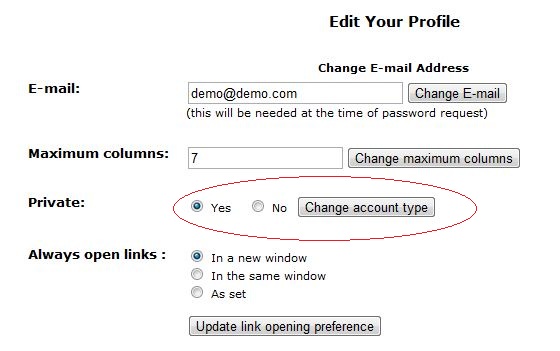Change from Private to Public Yourself
We have now added a provision in the Settings page to make your private bookmarks page available to the public (anyone, accessed through a special URL). Please remember that is completely optional and all private pages remain private. In fact, you can also change your public visibility back to private if you want to change your decision.
Please refer to the following screenshot to understand how to change your settings.